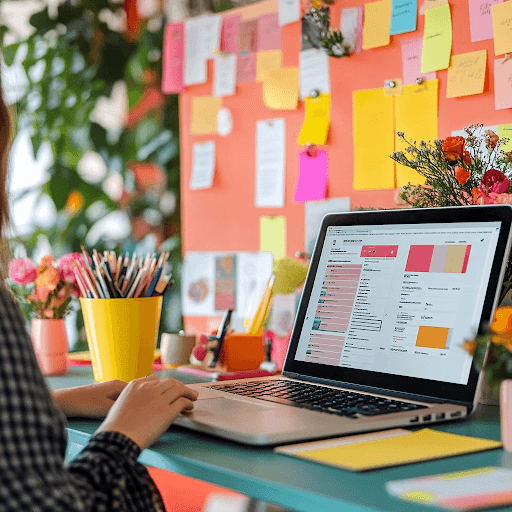Live event software has become important for hosting in-person, virtual, and hybrid events, but not all platforms are the same. With so many options, it’s easy to feel overwhelmed when trying to figure out which is the right fit for your needs.
Understanding the key features these platforms offer is the first step in making an informed decision. This article breaks down what you can expect from live event software.
Learn more about "event tools" in our article, "An Introduction to Event Tools: Everything You Need to Know."
What is Live Event Software?
Live event software is a digital platform designed to manage and improve real-time events, whether they are in-person, virtual, or hybrid. These tools streamline the planning, execution, and post-event processes, enabling organizers to create seamless and engaging experiences for attendees.
By integrating features like attendee management, live streaming, and analytics, live event software addresses the logistical and interactive challenges of modern events.
The best live event software takes a lot of the headache out of planning. It helps you stay organized, keeps things running smoothly, and lets you focus on what really matters—delivering an experience your audience will remember. - - Petri Hollmén, CEO of Lyyti
Types of Events Managed by Live Event Software
1. In-Person Events
Live event software simplifies the organization of in-person events by improving processes like ticketing, check-ins, and attendee tracking. These tools ensure smoother operations and enhance the attendee experience.
Ticketing: Seamlessly manage online and on-site ticket sales through customizable portals and real-time sales tracking.
Check-Ins: Use digital check-in solutions like mobile apps or kiosks to reduce long lines and minimize errors.
Attendee Tracking: Monitor attendance patterns, gather insights for future events, and support safety compliance with venue capacity limits or contact tracing.
This approach ensures efficiency, accuracy, and a better experience for everyone involved.
2. Virtual Events
Virtual events are a modern solution for connecting with global audiences in an efficient and cost-effective way. Live event software equips organizers with the tools to host engaging virtual gatherings, such as webinars, live streams, and networking sessions.
Webinars: Provide features like customizable registration, email automation, and interactive options such as Q&A and polls.
Live Streaming: Support high-quality video production and integration of pre-recorded content for polished presentations.
Virtual Networking: Facilitate group chats, one-on-one video calls, and breakout rooms to encourage meaningful attendee interactions.
These tools ensure virtual events are functional, interactive, and engaging for participants.
3. Hybrid Events
Hybrid events combine in-person and virtual audiences, creating a unified experience through live event software. These tools ensure seamless integration of physical and digital elements for seamless participation.
Content Synchronization: Deliver presentations to on-site attendees and live-stream them to virtual participants simultaneously.
Engagement Tools: Enable real-time interactions like live chat, polling, and Q&A to connect both audiences equally.
Audience Management: Streamline operations with features for virtual registration and on-site check-ins.
Analytics: Track engagement metrics across in-person and virtual participants to evaluate event success.
Hybrid events ensure inclusivity and engagement, maximizing the event's reach and impact.
Looking for guidance on choosing the right event type?
Planning an event involves more than logistics—it’s about creating the right experience for your audience. Whether you’re considering live, virtual, or hybrid formats, understanding the pros and cons of each is essential.
Explore more with our free guide, filled with insights and examples to help you make the best decision for your next event.
Key Event Management Features in Live Event Software
1. Guest Management
Guest management is a foundational aspect of live event software, ensuring seamless interaction between organizers and attendees. At its core, guest management involves handling key tasks such as sending invitations, tracking RSVPs, and maintaining detailed attendee records.
Event software streamlines these processes, eliminating manual effort and minimizing errors, allowing organizers to focus on creating a successful event experience.
Effective guest management serves several important purposes:
Ensures smooth registration: By automating the registration process, live event software reduces bottlenecks and improves the experience for attendees. Features like customizable registration forms and automated confirmations ensure guests receive all necessary information instantly.
Maintains accurate attendee tracking: With live event tools, you can easily monitor guest lists, update details in real time, and ensure compliance with event-specific requirements, such as dietary preferences or access needs.
Enhances communication with participants: Live event software enables personalized and timely updates via email or SMS, ensuring attendees stay informed about schedule changes, event locations, or other essential details. This direct line of communication helps foster a sense of engagement and preparedness among participants.
By integrating these functionalities, live event software simplifies the complexities of guest management, ensuring you can provide a professional and efficient attendee experience.
2. Event Communication
Event communication is an important feature that ensures smooth interaction between event organizers and attendees. Live event software simplifies this process through automated emails and SMS updates, informing attendees about key details such as event schedules, venue changes, or last-minute announcements.
These tools streamline the flow of information, ensuring all participants are on the same page without requiring manual effort from organizers.
Effective event communication offers several important benefits:
Keeps attendees informed and engaged: Timely updates and reminders help attendees stay organized and excited about the event, reducing confusion or missed sessions.
Reduces communication overhead for organizers: Automation eliminates the need for repeated manual outreach, allowing teams to focus on other critical tasks.
Builds a professional and consistent experience: Clear, consistent messaging delivers a cohesive experience, reflecting positively on the event's overall quality and the organizer's brand.
Plan your event communications effortlessly with our free Event Communication Timeline template. It guides you step-by-step to ensure your messages are engaging and perfectly timed—download it now!
3. Event Check-In App
An event check-in app simplifies managing attendee entry, ensuring a smooth start to any event. These apps serve as tools that digitize and automate check-in, replacing manual processes and reducing delays at the event entrance.
Attendees can scan QR codes, use digital tickets, or confirm their identity electronically, eliminating the need for physical paperwork or lengthy queues. This saves event organizers time and creates a more professional and efficient first impression for attendees.
The importance of event check-in apps lies in their ability to improve operational efficiency and attendee satisfaction.
Key benefits include:
Faster Entry: These apps significantly reduce wait times at entry points by automating the check-in process. This allows attendees to access the event quickly and minimizes bottlenecks, even during peak arrival times.
Improved Satisfaction: A seamless check-in process creates a positive start to the attendee’s experience, setting the tone for the rest of the event. Frustration caused by delays or disorganization is avoided, contributing to higher overall satisfaction.
Real-Time Attendance Tracking: Event check-in apps update attendee numbers as people enter. Organizers can monitor attendance in real time, ensuring accurate data for capacity management and compliance with safety or venue limits.
Manage your event check-ins easily with Lyyti’s app. You can scan QR codes to sign in participants, track arrivals in real-time, send personalized SMS updates, and even print badges—all from your phone.
4. Streaming
Streaming in live event software is the capability to deliver live, pre-recorded, or on-demand content directly to your audience. This functionality is important for virtual and hybrid events, where the quality and accessibility of streamed content can significantly impact attendee engagement and satisfaction.
Whether it’s a live keynote address, a pre-recorded product demo, or an on-demand breakout session, streaming ensures that event content reaches participants in the format and timeframe that suits their needs.
Streaming is important in live event platforms because it can extend an event’s reach and improve the overall experience.
Here are the key benefits:
Expands Audience Reach: Streaming allows you to connect with participants across the globe, removing geographical barriers. Attendees who cannot travel to in-person events can still access the content in real time or on demand. This inclusivity often leads to higher attendance numbers and broader audience demographics.
Provides Flexible Viewing Options: Not all attendees can join an event at a specific time, especially in different time zones. Offering live and on-demand streaming lets participants engage with content at their convenience, increasing overall satisfaction and reducing scheduling conflicts.
Ensures High-Quality Virtual and Hybrid Experiences: For virtual and hybrid events, streaming is the foundation of attendee interaction. High-quality video and audio streams, combined with features like real-time chat or Q&A, create an immersive environment that mirrors the engagement of in-person events.
Lyyti seamlessly integrates with webinar platforms to manage registrations, automate communications, and generate personalized participant links. These features ensure a smooth and professional streaming experience for your webinars.
5. Reporting & Event Data
Event reporting and data collection are key tools that live event software provides to help you analyze and refine your event strategies. Reporting features offer both real-time analytics during the event and detailed post-event insights.
These tools allow you to track key metrics like attendance, engagement levels, and session popularity, enabling you to make informed decisions about your current and future events.
Event data is important because of its ability to measure critical aspects of your event's performance.
Here's what robust reporting features can do for you:
Measure Engagement: Understand how attendees interacted with your event content. Metrics like session participation, poll responses, and chat activity indicate which parts of your event captured the most attention.
Calculate Event ROI: Analyze revenue versus costs and identify whether your event met or exceeded its financial goals. This is especially useful for ticketed events or those involving sponsorships.
Provide Actionable Insights: Use attendee feedback and participation data to improve future events. For example, low engagement in certain sessions might suggest a need for more dynamic content or better scheduling.
Lyyti offers comprehensive tools to measure and enhance the success of your events. By integrating features like the Experience Value Score (EVS), Lyyti enables you to capture attendee experiences, receive immediate feedback, and track industry benchmarks.
This data-driven approach allows you to identify high-performing events and areas for improvement, ensuring that your event strategies are effective and continuously refined.
To analyze your event outcomes further, consider utilizing Lyyti's Event Retrospective Template. This resource provides a structured framework to celebrate successes and identify areas for enhancement, fostering continuous improvement in your event planning process. Download the template to facilitate productive retrospectives and elevate the quality of your future events.
6. Ticketing & Payments
Ticketing and payment features in live event software are important for creating a seamless and professional attendee experience. These tools enable organizers to manage ticket sales efficiently while offering secure payment options.
By integrating multiple payment methods—such as credit cards, digital wallets, and bank transfers—live event platforms ensure that transactions are straightforward and accessible to a wide range of users.
One key benefit of ticketing and payment functionality is its ability to simplify revenue collection. Organizers can automate payment processing, reducing the administrative burden and minimizing errors.
Additionally, the feature supports tiered pricing structures, allowing events to cater to diverse audience segments. For example, you can offer early-bird discounts, premium access passes, or group rates, which helps attract more attendees while maximizing revenue potential.
The system also improves the attendee experience by streamlining the ticket purchase process. A well-designed ticketing interface makes it easy for customers to select their preferred options, complete payments securely, and receive digital confirmations instantly.
This creates a professional impression and reduces logistical complexities, such as handling physical tickets or resolving payment disputes.
7. Branding & Design
Branding within live event software is the ability to customize the event's visuals, themes, and layouts to reflect the unique identity of your organization or event. This feature ensures that every touchpoint—from registration pages to virtual stages—aligns seamlessly with your brand. Consistent branding visually unifies the event and reinforces your organization's identity across all attendee interactions, whether online or in-person.
Effective branding and design are critical in elevating the overall event experience. Here’s how:
Creates a cohesive and professional event identity: A well-branded event feels intentional and polished, leaving a lasting impression on attendees. You create an immersive environment that reflects your event’s personality and purpose by customizing elements like colors, logos, and fonts.
Boosts sponsor visibility: Custom branding tools often allow you to integrate sponsor logos, banners, and other promotional materials into the event design. This increases exposure for sponsors, making partnerships more attractive and improving their ROI.
Enhances attendee perception of event quality: When your event’s design is visually appealing and consistent, it signals professionalism and attention to detail. This influences how attendees view the event, often associating high-quality visuals with a high-quality experience.
Great design can make all the difference in turning visitors into participants. Learn about key design principles like visual hierarchy, typography, and layout strategies. This guide also includes actionable tips and examples to help you create event pages and invitations that captivate and convert. Download the guide now and elevate your event design.
Benefits of Using Live Event Software
Live event software offers a range of benefits that can significantly improve your event planning and execution process. By utilizing its features, you can save valuable time, engage attendees more effectively, scale your events effortlessly, and gain actionable insights that lead to better outcomes.
One of the most immediate advantages is the time saved during planning and execution. Live event software automates many labor-intensive tasks, such as guest registration, communication, and ticketing.
This allows you to focus on other critical aspects of your event without being stuck by administrative details. The streamlined workflows ensure that even complex events can be organized efficiently.
Engaging your audience becomes much easier with interactive tools provided by live event platforms. Features like live polling, Q&A sessions, and chat capabilities transform passive attendees into active participants. These tools foster meaningful interactions, making your event more memorable and impactful.
Scalability is another key benefit. Whether you’re hosting a small gathering or a large-scale conference, live event software adapts to fit the size and format of your event.
It supports in-person, virtual, and hybrid models, ensuring that your event can grow or shift as needed without compromising on quality or attendee experience.
Finally, the software’s reporting and analytics capabilities provide actionable insights that help you measure success and refine future events. You can track metrics like attendee engagement, session popularity, and overall satisfaction, enabling data-driven decisions that improve your event strategy over time.
By integrating these benefits into your event planning process, you can create efficient, engaging, and impactful experiences.
Conclusion
Live event software combines functionality and flexibility, making it important for managing modern events of all types. Its capacity to streamline processes and improve attendee experiences aligns directly with the growing complexity of events today.
By utilizing the right platform, organizers can meet logistical demands and create memorable, impactful experiences.
Lyyti is an event management platform that streamlines the planning and execution of live, online, and hybrid events. Its automated features for registration, communication, reporting, and feedback ensure a seamless experience for both organizers and participants.
To explore how Lyyti can elevate your events, book a demo today.
FAQ
What Is the Best Event Management Software?
The best software depends on your needs. Look for tools with registration, ticketing, analytics, engagement features, and hybrid/virtual support. Choose software that integrates well, is user-friendly, customizable, and fits your budget and goals.
What Is the Best Platform for Online Events?
The best platform should offer HD streaming, interactive tools, scalability, and CRM or analytics tools integration. Select one that aligns with your event's goals, such as networking or audience engagement.
How Much Does a Virtual Event Platform Cost?
Costs vary from a few hundred dollars per event to $5,000–$20,000+ for advanced features. Pricing depends on features, scalability, and usage models like per-event fees or subscriptions.
How Do I Create a Virtual Event?
Choose software with registration, engagement tools, and analytics. Plan your content and schedule, customize branding, and test the setup. Promote the event, ensure real-time engagement, and analyze metrics afterward.
What Key Features Should I Look For When Choosing Live Event Software?
Prioritize streaming quality, interactive tools, robust analytics, scalability, customization, integration, accessibility, and security. Ensure the software meets your audience's needs and your event's goals.