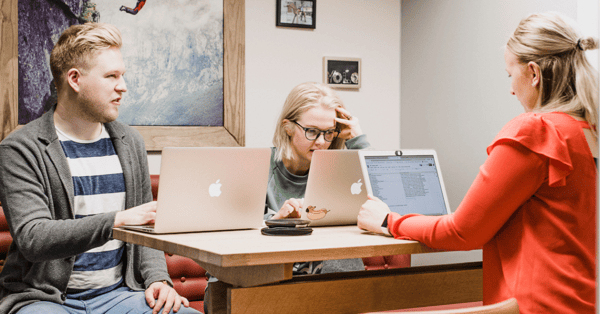Webinars and online events can never replace physical encounters, even though there are cost-effective facts and purposes that back them up. When traditional, face-to-face events are banned, it becomes a necessity to find new ways of bringing people together. The best-case scenario is that we find completely new event concepts as a result of these alternative implementations. A fast and simple alternative to a traditional encounter is to move the event online.
What you need
In order to organise a webinar, i.e. share your broadcast and make it possible for the participants to join, you need a reliable platform. There are numerous webinar tools to choose from! Here are a few tips that come recommended by our customers: GoToWebinar, Demio and Microsoft Teams.
Pay attention to the following things when choosing your tool:
- It should be as easy as possible to join the webinar: don't demand that the participants download a separate software in order to participate.
- Pay attention to the amount of attendees: because some of the tools that are free of charge allow very small turnouts. A webinar is an event type that allows you to gather up a significant amount of people at the same time, so remember to take advantage of that opportunity.
- Capacity: the participant experience is just as critical online as it is in a traditional event. The webinar can't break up in the slightest.
- Participant follow-up: i.e. who was actually there. By knowing exactly who took part in the event you'll also be able to target your communication accurately and to offer the recording to those that missed the original transmission.
- Can the webinar be stored? Why not capitalise on all the benefits your recording has to offer and save the content for future use?
Make sure that the actual space where the webinar is held is peaceful and quiet. It's very important for the participants to be able to both see and hear the transmission. However, there's no need to be scared of the technology; a laptop with a web camera is a good start.
Webinar communication
The invitation process in a webinar is basically the same as it is in a traditional event. Therefore, you can and should use an event management system for collecting and administering participant data. It's very easy to neglect the importance of communication in an online event, since the cost of a no show is significantly smaller than in an on site event. However, reminders are especially crucial in an online event, since the participant doesn't physically need to be on the move in order to attend.
In addition to reminders it's also relevant to guide the participant in a very practical manner, so that it's as easy as possible for them to attend on their own computer. It's also a good idea to send the link to the actual webinar via email, about 15 minutes before it starts.
Practise makes perfect!
When you introduce new actions or tools to your work, it's understandable if you miss a step or if you're not able to predict every possible outcome. Preparation is key! Test the structure of your webinar, both from the organiser's and the participant's perspective. You can even arrange a test webinar for your colleagues, just to be on the safe side. This gives you the possibility to practise which buttons to push and also gives you confidence in that the technical pieces are in place. At the same time you have the chance to recognise and prepare for possible pitfalls.
Pro tip! Make sure to have a contact person for the webinar. This way the participants can reach the organiser if they have questions or problems, both before and during the webinar. The contact person acts as a sort of technical support for the participant.